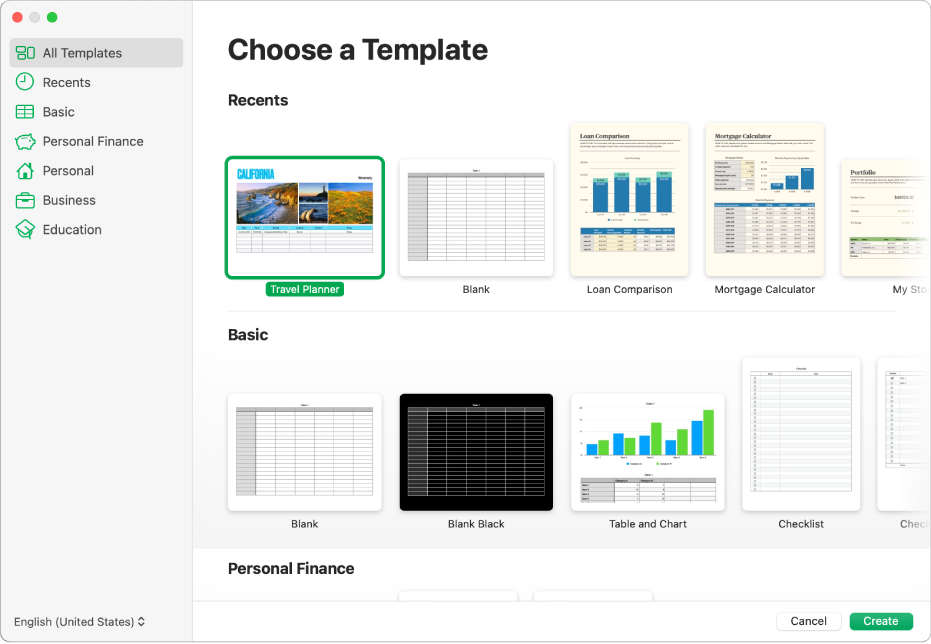
BEST practice spreadsheet modelling is a formal training for Microsoft Excel worksheet to derive the full benefits of this powerful product.
Since its initial release in 1987, Microsoft Excel and the rest of the Office suite have become a very useful product in homes and offices across the globe to capture, manage and store data.
On a professional level, though, businesses often rely on Excel for a wide range of tasks, including team management, data entry, expense tracking, statistical analysis, and even forecasting.
With the business world’s ever-growing reliance on data, now is a great time for budding professionals and seasoned workers alike to get familiar with Excel’s features beyond data entry and basic formatting.
Microsoft Excel skills can open doors to numerous career opportunities across various industries from finance to project management. This widely used spreadsheet application aids in organising, analysing, and visualising data, making it a valuable addition to any professional's skillset.
Key Microsoft Excel insights
Microsoft Excel, the leading/most-used spreadsheet application globally, has extensive utilities for organising, project management, performance reporting, scheduling, forecasting, and budgeting.
Excel finds applications in virtually all industries, including finance, data science and statistical data management, engineering and project management.
- Spreadsheet: A tool for success
Keep Reading
Excel is a powerful tool that allows you to perform advanced calculations, create graphical representations of data, and manage real-time collaboration with others.
Mastering Excel can enhance your efficiency at work, make data organisation easier, and data analysis faster and more efficiently, track business expenses, and collaborate with others on projects.
Proficiency in Excel can add value to your organisation, making you a more valuable employee and potentially leading to advancement in your career.
Knowledge of Excel can increase job opportunities and potentially lead to a higher starting salary, given the transferable nature of this skill.
What is Excel?
Microsoft Excel is a spreadsheet application created by Microsoft in 1985. Excel is a powerful and valuable resource for organising data and numbers using functions and formulas.
It also comes with graphing tools to help visualise data findings, a programming language known as Visual Basic for Applications (VBA) used to create macros, and advanced calculation capabilities. Excel works on both Mac and Windows operating systems.
The cells within an Excel spreadsheet each contain data, like formulas, numbers, or text, which can be organised and analysed.
Excel is a useful tool for performing various calculations on spreadsheets.
It can calculate statistics, perform repeated and advanced calculations, analyse data, and create graphical representations of the data, such as graphs, charts, and Pivot Tables
Best practice modelling skills
One of the best things about Excel is that it not only comes with a spreadsheet to neatly store your data, but also tonnes of tools, formulas, and shortcuts that make managing said data stress-free.
Most professionals acknowledge the importance of manipulating numerical data using spreadsheets, yet this very important business tool is greatly underutilised (i.e. less than 10% of its capability is actually used).
The main reason for the underutilisation is a lack of formal training in Best practice spreadsheet modelling that is necessary to enable them to tap into the many features that excel offers if applied properly. As a result, most professionals spend more hours working in Ms Excel based reports than desired.
If you one of those spending long hours in the office during times like month end, year-end, external audit reviews, management or project or board meeting reports preparations etc, you will definitely want to learn these best practice spreadsheet skills to liberate yourself and have more time for analytical work and other important aspects of life like family and networking.
Benefits of Excel for employees
Sharpening your skill set
Improving your efficiency and productivity
Making yourself a more valuable member of the company
Making you better at organizing data
It can make your job easier.
Advantages of Excel for employers
It creates greater efficiency and heightens productivity.
It allows you to better use an asset you have already acquired.
It allows you to grow employee knowledge with little expense and effort.
It takes stress off your IT support team.
It can help your talent retention efforts and provide employees with a more satisfactory job experience.
What can you do with Excel?
Excel has hundreds of features and tools that help users organise, manage, analyse, and visualise data. The following are just a few of the tools and features that make Excel the go-to for professionals around the globe:
In Excel, users can add or average numbers in cells, locate high, median, or low values, count cells containing numbers, and find a product by multiplying cells. It’s also possible to delete extra white space and truncate numbers by removing fractions.
Excel can learn your patterns the more you use it so that it can organise your data and ultimately save time.
Users can share workbooks with others in real-time to ensure that all collaborators have the most up-to-date version.
It’s possible to work on Excel files from the web and mobile and desktop devices.
Users can now add data right into Excel from a photo. The Excel app enables users to take a picture of printed data with their iPhone or Android, then convert this image into an editable Excel table. This helpful trick helps users avoid manually entering hard copy data and is made possible through Excel’s image recognition capabilities.
Financial transactions can be imported into Excel so that users can organise and review their financial information and receive helpful insights toward making more informed financial decisions.
Excel’s PivotTables help users perform analysis and summaries of datasets, regrouping spreadsheet data for more effective comparisons. By seeing data from different perspectives, it’s possible to get a more comprehensive picture of revenue sources and other vital information.
Benefits of Microsoft Excel
Using Excel is the Best way to manage and store data
Increased efficiency through performing a variety of calculations found in the functions library: It is really beneficial to learn Microsoft Excel skills because, other than calculating the sum of data, there are so many other calculations that Microsoft Excel can do, no matter what kind of specific conditions you need it to meet.
Increased efficiency through easy navigation within and outside the spreadsheet through use of efficient shortcut tools
Building analytical skills through Performing better data analysis: You will need to learn to sort and filter data, so you know what are the most important figures that are needed to drive business or financial decisions. You will need to consider the many different ways to present them and analyse what will be the best way to do certain things.
You can easily Share information more clearly with Excel data visualisation with charts: When you have a large amount of data to deal with, you will appreciate how Microsoft Excel is well-equipped with features to help you visualise data. With one click, you can create different kinds of charts to visualise your data. These charts can help you to present complex data in a simple-to-understand way.
You can print reports easily
Increased efficiency and effectiveness through use of available templates.
Increased efficiency and effectiveness through use of links and embedded links across other Microsoft products like word and Power-point
Transform and clean data
Store data with millions of rows.
- Matigimu is founder and managing consultant/chief trainer of Assetum Global. He trains in Best Practice Spreadsheet Modelling, Power Query, Power BI and business leadership and strategy. — [email protected]. These weekly New Perspectives articles, published in the Zimbabwe Independent, are coordinated by Lovemore Kadenge, an independent consultant, managing consultant of Zawale Consultants (Pvt) Ltd, past president of the Zimbabwe Economics Society and past president of the Chartered Governance & Accountancy Institute in Zimbabwe. — [email protected] or +263 772 382 852.







